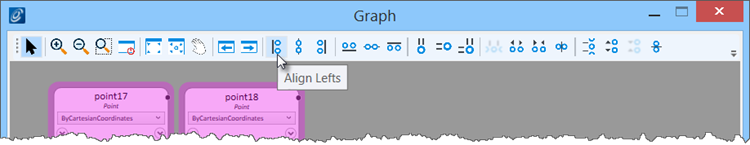Graph controls are used to manipulate the view of the graph.

Graph toolbar controls
The graph toolbar can be found docked to the top of the graph window.
The following table describes the "as delivered" arrangement of graph control tools.
| To… |
Select this tool… |
| Select a node. |

Select Nodes
|
| Increase the magnification of the graph. |

Zoom In
|
| Decrease the magnification of the graph. |

Zoom Out
|
| Window an area in the graph. |

Window Area
|
| Return the graph to its default parameters. |

Reset View
|
| Show all nodes at their optimized magnification. |

Fit View
|
| Zoom and center the graph over the selected nodes. |

Fit View to Selection
|
| View a different part of the graph without magnification. |

Pan
|
| Undo the previous operation. |

View Previous
|
| Redo the last graphing option. |

View Next
|
Besides these primary controls, the Graph control bar is also equipped with tools to manipulate node graphics.
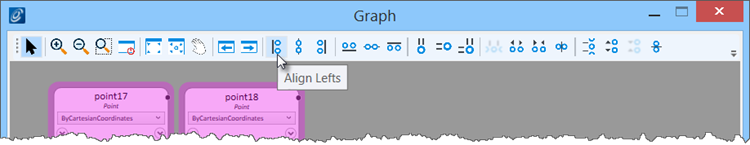
Graph extended controls
These controls are enabled when more than one node is selected in the graph. These tools are used for aligning, sizing and spacings of nodes in selection set.